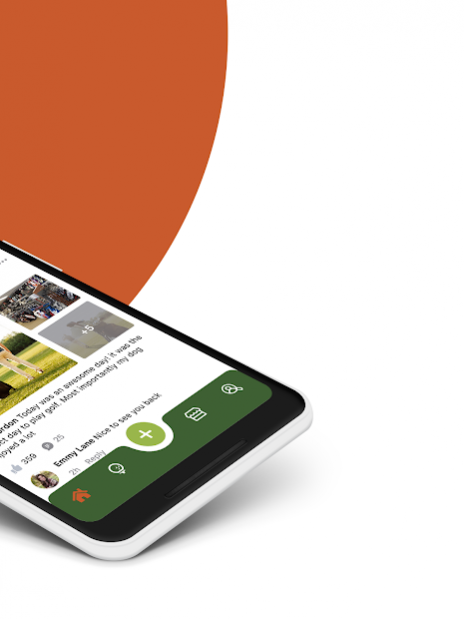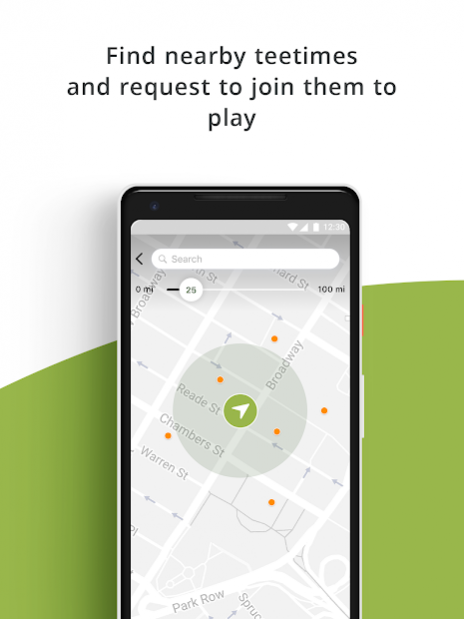TeeMates Golf 3.22.4
Free Version
Publisher Description
TeeMates Golf is a custom-made app that helps connect golfers globally. There are so many fun and useful aspects to this app that will not only enhance your golfing experiences but hopefully make you a better golfer. Why would you want to download the app? Here are a few of the many reasons…
- You’re a giant golf geek (if so, we love you).
- You need a rotation of golf buddies? (don’t worry we get bored too).
- You often find yourself playing golf alone (TeeMates will help)
- The game has possessed you and you need to live and breathe it.
- You are a beginner and want to get into the game.
- You travel and need golf buddies in new cities.
- You want to meet your true match in a TeeMate.
Who are you?
On TeeMates you can create a profile page with your handicap (don’t worry if you don’t have one), play preferences, description and any fun photos you might want to share. Post and share videos and photos on your profile page or on the newsfeed. TeeMates will feature fun posts regularly. Post on your “stories” and show us what courses you are playing on. Review your favorite courses, show off your swing skills (or lack thereof), share your best golf tips and drills, or let others embark on your golf journey.
Like, comment, and learn from other people’s lessons, posts, or if they post cool stuff just add them as a friend.
Ready to Tee up!
Got a Teetime and need other players? Go to your “create a teetime” option on the menu bar and fill it out. Now comes the fun part… search for TeeMates in your area using the filter options. Luckily our app is made to where it will show you all the TeeMates available in your area. You can check out their profiles and then request for them to join your teetime. They will get a notification and can go to their requests to “accept” or “decline” your request. If they decline just try someone else… if they accept have fun.
How are these TeeMates showing up? There is an option on the side menu to add your “availability” schedule. Post days and/or times you are available to play golf so others can find you and invite you to join. Once you do this you will show up in the “add TeeMates” section. You can make these times repeat weekly or create several different ones. You can also check out our map feature which allows you to scroll over teetimes that have been posted in the area you select. Once you have teetimes scheduled the app will notify you when you have been added, requested, and when your teetime starts.
Pro Shop
The pro shop was designed so that every user can create their own store and sell their own new and used products or promote their own lines or gear. If you have always wanted to make a golf shirt line now is your chance to have somewhere to sell them. We will feature new stores and help your products get seen. If you just want to just cruise the stores and purchase items, you can just fill up your cart with goodies and head to the checkout.
TeeMates is about being in it together, connecting, sharing, playing, growing and being part of a passionate community. Are you Down To Golf?
About TeeMates Golf
TeeMates Golf is a free app for Android published in the Health & Nutrition list of apps, part of Home & Hobby.
The company that develops TeeMates Golf is TeeMates Golf LLC. The latest version released by its developer is 3.22.4.
To install TeeMates Golf on your Android device, just click the green Continue To App button above to start the installation process. The app is listed on our website since 2022-04-27 and was downloaded 1 times. We have already checked if the download link is safe, however for your own protection we recommend that you scan the downloaded app with your antivirus. Your antivirus may detect the TeeMates Golf as malware as malware if the download link to com.tekrevol.teemates is broken.
How to install TeeMates Golf on your Android device:
- Click on the Continue To App button on our website. This will redirect you to Google Play.
- Once the TeeMates Golf is shown in the Google Play listing of your Android device, you can start its download and installation. Tap on the Install button located below the search bar and to the right of the app icon.
- A pop-up window with the permissions required by TeeMates Golf will be shown. Click on Accept to continue the process.
- TeeMates Golf will be downloaded onto your device, displaying a progress. Once the download completes, the installation will start and you'll get a notification after the installation is finished.